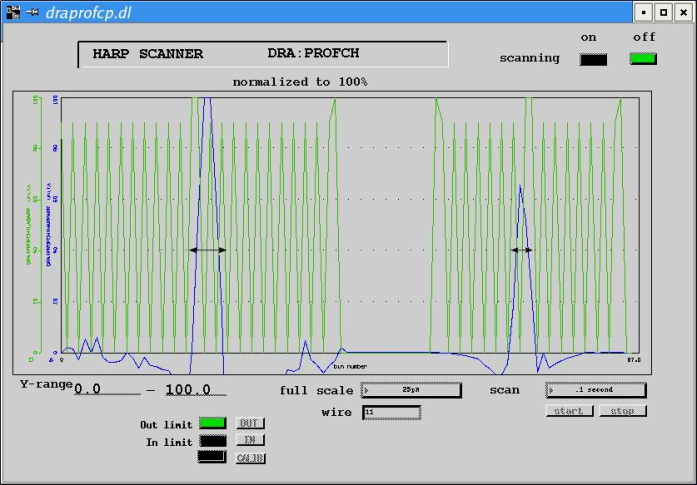Tune the DRAGON separator
| Version | Author | Description | Date |
|---|---|---|---|
| 1.0 | D. Hutcheon | Initial document | 14 January 2003 |
| 1.1 | D. Hutcheon | Update to beam centering procedure | 24 March 2003 |
| 1.2 | A. Olin | Update new tuning scale instructions | 10 April 2004 |
| 1.3 | C. Ruiz | At Mass slits: calculate A/q from B(MD1)^2 / V(ED1 | 13 May 2004 |
| 1.4 | D. Hutcheon | Final XSLITC centring with Scaling Energy | 17 June 2004 |
| 1.5 | D. Hutcheon | Tuning: setting MD2 field | 12 May 2005 |
| 2.0 | D. Hutcheon | Decadal update | 26 March 2019 |
| 3.0 | A. Lennarz | Transferred to Wiki | July 10th, 2025 |
1. Introduction and Warning
2. Scaling (New!)
2.1 New scaling program instructions
3. Centering the beam through the target
3.1 Beam position and angle at the windowless gas target
- Locate the 6-mm gas cell aperture in the CCD (if not already known)
- Gas target pumps must be running, so ion gauge IGU3 can be turned on
- Valve HEB2:IV8 must be closed, DRA:IV11 open
- Run a 10-second exposure on the CCD in Focus mode (see CCD instructions.) A light circle should be visible: this is light from IGU3 that has reflected off valve IV8 and come through the 6-mm aperture of the gas cell. Set a Subframe for Width = Height = 150 pixels, centered on the 6-mm aperture.
- Use the View|Information feature to find the pixel coordinates of the 6-mm aperture. Record them.
- Allow Operations to tune beam through to FCCH in their traditional fashion (to maximize transmission through the target cell), with gas removed by having both BYP1 and OVTR1 valves closed. (Remember to open IV8.)
- Put gas in the target, and adjust MD1 to centre beam at XSLITC. (Q1 and Q2 on.) If the MD1 NMR does not lock, adjust the magnetometer adjustment bar under the MD1 current set adjustment - to lock it.
- Calculate beam energy from the MD1 NMR value. If it is not within a range acceptable to this experiment, inform the Operator and tell them the amount by which it must be changed. Go back 2 giant steps.
- Insert profile monitor PROFCH (icon between MD1 and XSLITC on Optics(1) page). The resolution is 1 mm per channel in X and 2 mm per channel in Y. In this mode each 1 mrad the beam is off-axis at the gas target results in a shift of about 3 mm at PROFCH.
- Observe beamspot on CCD display. Confirm that Operations are able to see the CCD display and the Profile Monitor display.
- Turn off Q1 and Q2. Profiles will broaden at the Profile Monitor, but centroids should not shift if the beam is going straight along the beam axis at the gas target.
- If the beamspot is more than 10 CCD pixels away from the centre of the gas cell or the profile monitor position was > 3 channels in x or 1.5 channels in y, have the Operator adjust the beam
- When beam is centred in position and angle at the gas target, turn Q1 and Q2 back on to confirm the quad On/Off centroids don't shift.
- Retract Profile Monitor and close down XSLITC to 2mm to measure beam energy (Gas In or No-Gas, as desired). Make sure XSLITC is at Position=0. Check the Linear Scales values to confirm that EPICS hasn't been confused by action of the anti-collision switch. If in doubt, hit the calibrate buttons for the slits before taking an accurate energy measurement.)
- Document beam properties. Make a screen-grab of the CCD picture (or equivalent documentation).
3.2 Troubleshooting
- Beam disappears before the operator's adjustments have put the beam on centre: may be due to severe "porpoising" of the beam through HEB2. Suggest to the Operator to check the YCB's after the DTL and before HEB2 to see if any is on hard. If so, a tune may be improved by reducing early vertical steering and re-centring on the beamline harp monitors.
- Beam disappears when doing the horizontal adjustments (XCB6 et al.). This is even more complicated than in the vertical because the "slaloming" can involve the 22.5 degree benders as well as the XCB's. No magic formula here, though it's probably a good idea to start with XCB's off or low.
4. Tuning beam through the separator
After the beam has been centred at the target and its post-target energy has been measured, the rest of the separator elements may be set to a "tune": dipoles and steerers set to transport ions of a certain mass, charge and energy down the ion-optic axis; quadrupoles set to confine the desired ions and to focus the beam and recoils at selection slits; sextupoles set to reduce higher-order aberrations. The EPICS page for DRAGON Optics has a "Tune scaling" utility which calculates and sets the elements for a certain mass, charge and energy of ion, scaled from a "Reference Tune".
4.1 Tuning from Charge slits to Mass slits
- On the Tune Scaling page, "Select reference tune" (provided you know the name of a "good" tune). With options "Scale E-dipoles" and "Scale Energy", set the "Scaled parameters" to match the beam mass, post-target energy and the selected charge state. Observe the calculated high voltages on the electrostatic dipoles ED1 and ED2: if they are higher than the voltages to which the ED's have been conditioned, it will be necessary first to do voltage conditioning (see Users' Manual for Separator Hardware). "Apply scaled tune" and watch for Operations box to change from "..." to "done". With XSLITC at Position=0, Width=2mm check that the beam is centred on XSLITC. If there is more beam on the Left slit than the Right, increase the "Energy" scaled parameter and "Apply scaled tune" again. If the Right slit has more beam than the Left, Energy parameter must be decreased. Iterate until the beam is centred on XSLITC. Do not simply adjust MD1 current directly. This will cause the nominal beam energy to get out of sync with the true energy as calculated from the MD1 NMR, and MD1 to get out of step with the quad/sextupole fields. The error could propagate to any saved tune.
- Check that all electromagnetic elements are On: scan through each of the EPICS Optics pages (1 through 4) to see that the icons are green, that MD1 and MD2 NMR units have locked on the resonance (readings are blue, not white) and that quadrupole Hall probe readings are reasonable (look for status buttons to be green, not yellow, and for readings to be reasonably close to the ratios of Table 1).
- Check again that final Faraday cup FCF is In. Put FCM In (page Optics (2)) and take FCCH out. Make sure the MCPs are out.
- Put BCM2 In, set the range to the most sensitive one which doesn't saturate (reading below 0.98 on all of the quadrant currents). Use steering magnet SM1X (immediately downstream of FCCH) to centre the beam horizontally on BCM2. Use SM1Y for vertical centring. Provided the beam was properly centred at the target, very little current should be required to centre on BCM2 compared to full-scale current of 5 amps; need for large currents on SM1X or SM1Y may indicate a readout problem with one or more of the quadrants on BCM2.
- Pull BCM2 Out, open the Mass slits XSLITM, YSLITM to Width 25 mm each and look for beam current on cup FCM. If current is seen on one of the slits but not FCM, adjust ED1: increase ED1 if current is on the Left slit, decrease ED1 if current is on the Right slit. (If ED1 high-voltage readback does not stabilize on the new setting, check for signs of conditioning.)
- When current is seen on FCM, progressively reduce the Width of XSLITM and adjust ED1 to centre the beam, until Width = 2mm is reached.
- Check that the Mass/Charge ratio of the ions (A/q) is what you expect by comparing the ED1 setpoint voltage in kV (V) and the MD1 field value in Tesla (B) using the formula A/q = 2468 (B2)/V (The difference from the theoretical value 2412 is attributed to the ED1 HV power supply calibration. The constant may vary if the power supply is replaced after the time of writing (13 May 2004).) Deviations from the expected ratio by amounts of order 0.5% may be expected.
- Open XSLITM to Width = 15 mm. Close YSLITM to Width = 3 mm and adjust SM1Y to centre the beam. Open YSLITM to Width = 25 mm.
4.2 Tuning from Mass slits to Final slits
- From DRAGON Optics(3), pull FCM Out, put In BCM3 and set to an appropriate current range. Adjust SM2X and SM2Y to centre the beam on BCM3. (Full scale on SM2 is 5 amp.) Pull Out BCM3.
- Adjust the MD2 current so that the ratio of magnetic fields B(MD1)/B(MD2) measured by the NMR's is 0.813.
- Put In BCM4 and adjust SM2Y for vertical centring. The beam may be to the right of centre on BCM4; if so, adjust MD2 to centre it. Pull Out BCM4.
- From Optics(4) put In BCM5 and adjust SM3Y for vertical centring. Use SM3X for horizontal centring, provided its setting is small compared to full scale (100 amp). If more than approx. 15 amps is needed on SM3X, make a small adjustment to MD2 to centre on BCM5, instead. Pull Out BCM5.
- Put In BCM6 and use SM3Y to centre the beam vertically. Pull Out BCM6.
- Turn SM4X to 0 and use ED2 to centre beam as slit XSLITF is closed progressively to Width 2mm. Open XSLITF to 45 mm. Use SM4Y to centre beam as YSLITF is closed to Width 2mm. Open YSLITF to 45mm.
- Compare beam currents at FCCH, FCM and FCF to confirm that beam transmission is approx. 100%.
Save the tune, as described in the section on Scaling, remembering to update the reference E/m/q to their current values.
5. Tuning the separator for Recoil ions
Provided the beam tune has been saved and made the new reference tune, in the Tune Scaling page change "Scale E/m/q" to "Beam<->Recoil", change the Scaled Parameter to the mass of the Recoil and "Apply scaled tune". The voltages on the ED's should change by the ratio of masses of Beam/Recoils. The magnet settings should not change. If a scaled recoil tune is requested, go to "Scale E/m/q" mode and modify the energy. Because of hysteresis adjust MD1 and MD2 NMR's to the value given on the tunescale page.
Beam current on FCF should drop below a measurable level. If so, it should be safe to pull Out FCF while watching the End detector count-rate monitor. Do not pull Out FCF if measurable current remains after tuning for Recoils.
6. Change of selected charge state
On the Tune Scaling page, enter the new value for the Reference Parameter Charge. Look at the new ED1 and ED2 settings listed below the Reference Parameters, to confirm that they are within the range for which the ED's have been conditioned. If so, "Apply scaled tune". If not, the selected charge state cannot be used.